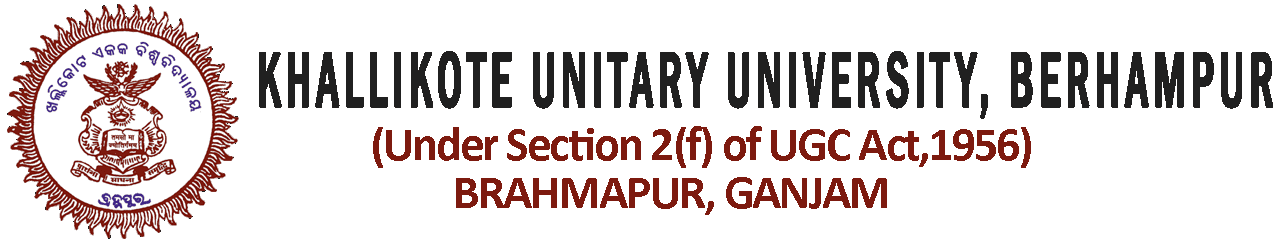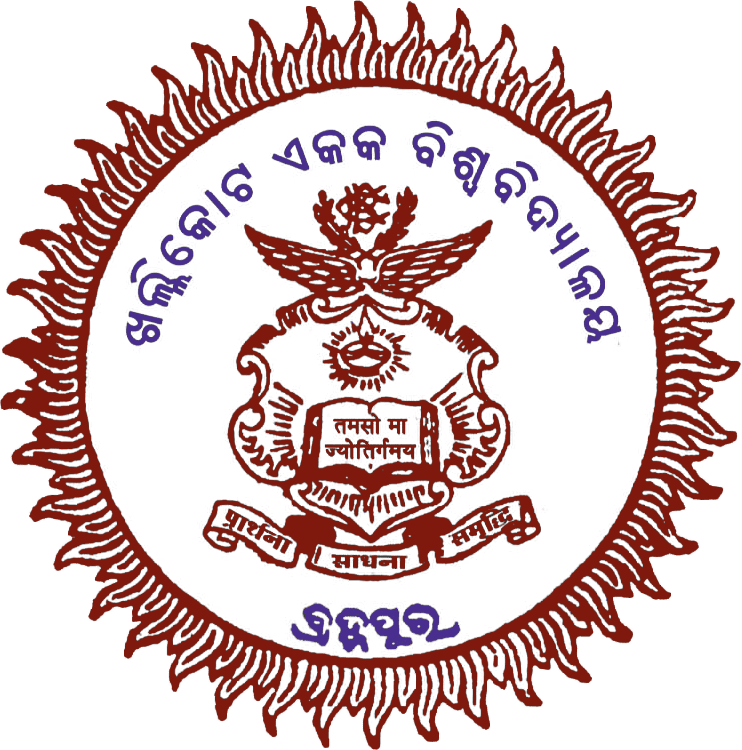General Steps to be followed to download Result:
Step-1: Visit the mentioned link provided “https://kuu.ac.in”.
Step-2: Please enter your respective Exam Roll No. & D.O.B and click Submit. Once submitted select the 2nd Semester Regular Exam from the drop-down menu which appears on the Screen.
Step-3: After selecting the Exam Name one can view the result.
Step-4: After viewing the result take a print out of the Grade Sheet for future reference.