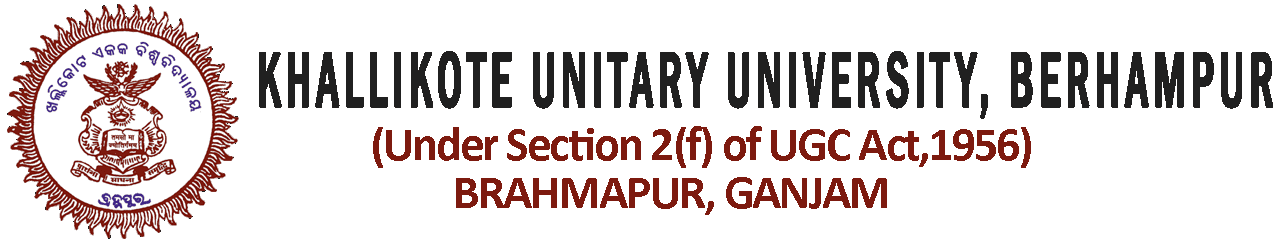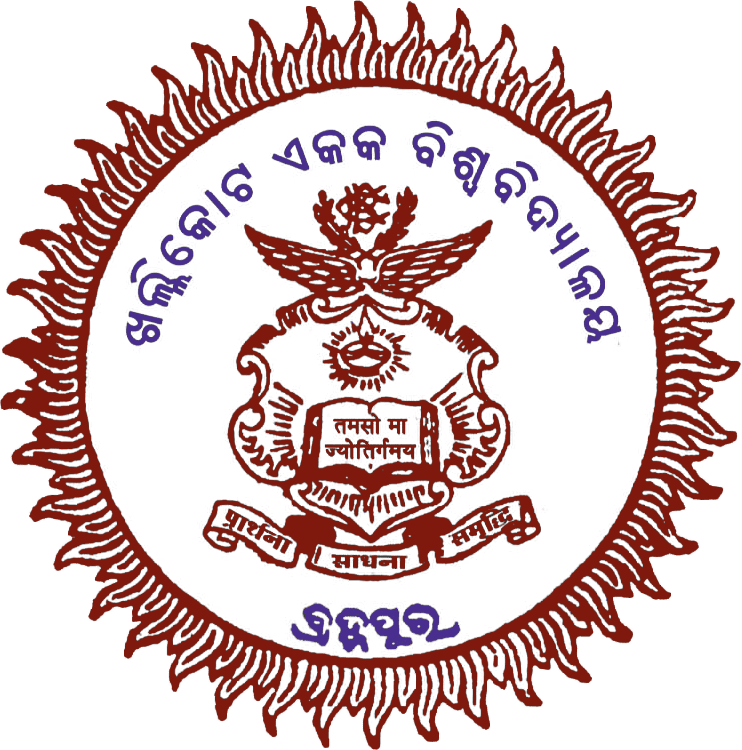General Steps to be followed to download Admit Card:
Step-1: Visit the mentioned link provided “https://kuu.ac.in/”.
Step-2: Please select your respective Semester and click Submit. Once submitted Login Page appears on the Screen.
Step-3: Log In to your respective account by providing College Roll No. and Date of Birth in the field provided then click on Submit button.
Step-4: After successfully logged into the account admit card will be downloaded automatically.