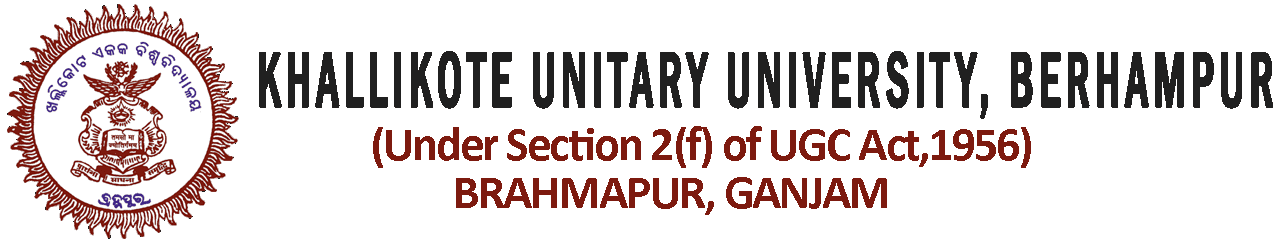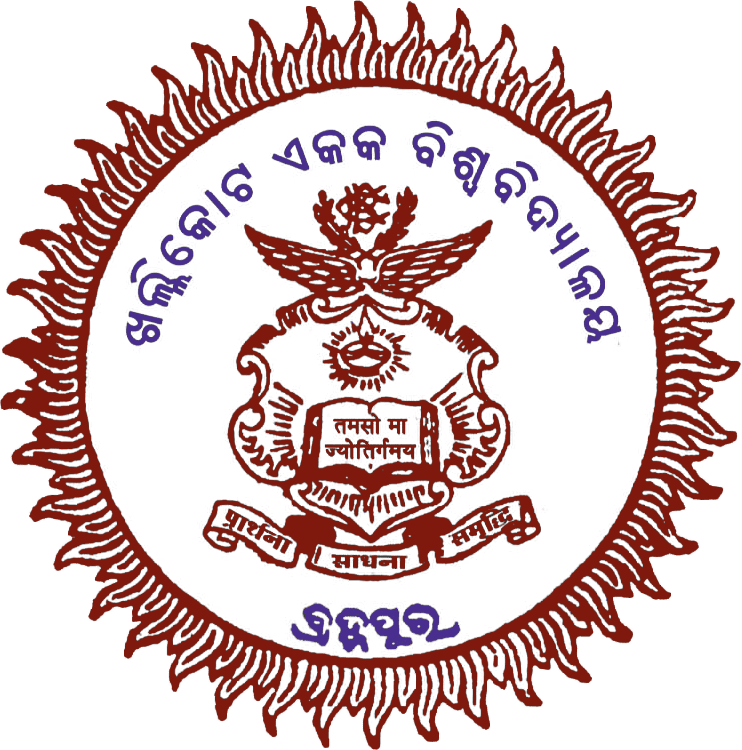General Steps to Be Followed While Logging into Your Account and Subject Selection
Step-1: Visit the mentioned link provided “https://kuu.ac.in/”.
Step-2: Please select 2nd Semester for UG Students and 1st Semester(Year) for BE.D and click Submit. Once submitted Login Page appears on the Screen.
Step-3: Log In to your respective account by providing College Roll No. and Date of Birth in the field provided then click on Submit button.
Step-4: After successfully Logging into Your Account select all the (AECC Paper, Core Paper, and one Generic Elective Paper) for UG Students and all Compulsory Papers and Optional Papers for BE.D Students as per your choice.
Step-5: Once you have selected the respective subjects to click on Submit button.
Step-6: Once you have submitted the page, a confirmation message will appear on the screen. Select Confirm button to submit this page. Once this is submitted your selection process is over.
NOTE: Once all the subjects are selected you are not allowed to modify or change the subject anymore.