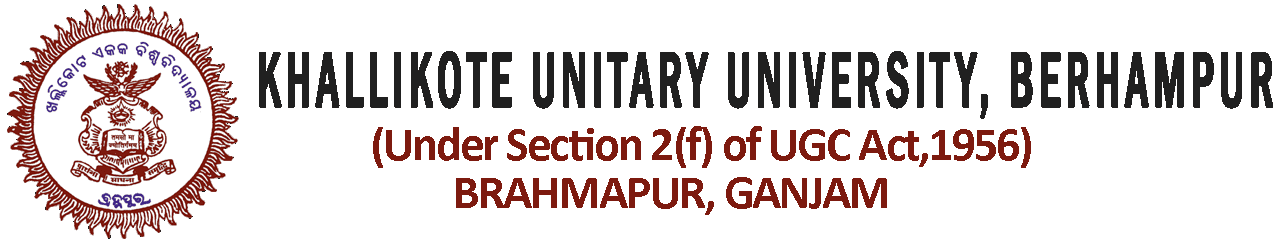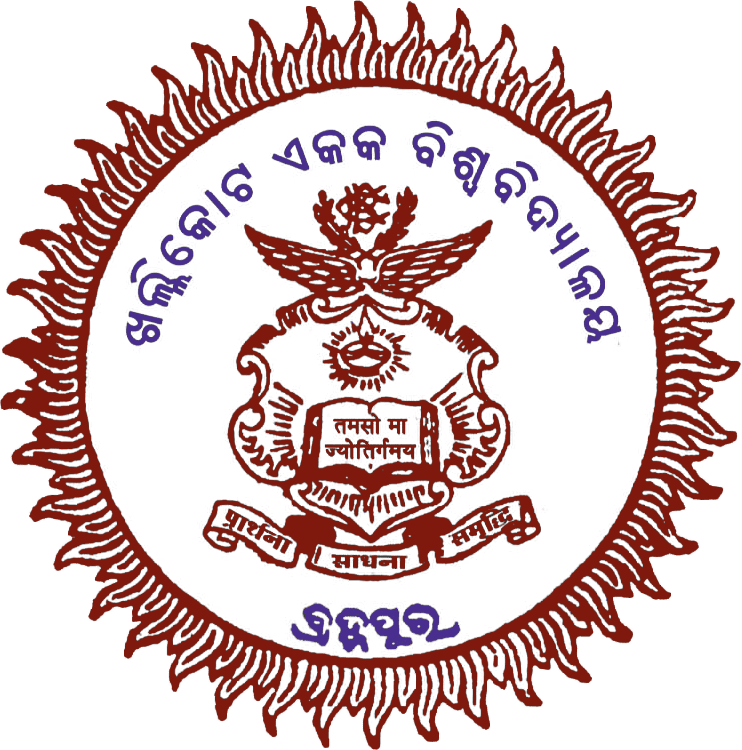UG 1st Semester Examination (NEP-2024 Regular) Result Published – 2025
To Know More click on the respective link:
Steps to be followed to download Online marksheets (NEP – 2020: Admission Batch-2024) :
Step-1: – Visit kuu.ac.in (University Website) go to Exam Result page click on Result for NEP Batch.
Step-2: – For New Registration click on Signup button. For Registered students enter your Username and Password, then click on the SignIn button.
Step-3: – For New Registration select Student and click on Next button.
Step-4: – Enter your Admission / College Roll No., also enter your registered Phone No. same as submitted at SAMS, then click on Next button.
Step-5: – Provide the OTP sent to your registered Phone No., then set your own password for successful completion of Registration Process.
Step-6: – After you had registered, then click on SignIn page to LogIn with your registered Username and Password and click on SignIn button to go to Student dashboard.
Step-7: – Then click on the Examination, then Result, then Respective semester exam to view the result to download.